While creating a table in Athena; it gives me following exception:
no viable alternative at input
While creating a table in Athena; it gives me following exception:
no viable alternative at input
hyphens are not allowed in table name.. ( though wizard allows it ) .. Just remove hyphen and it works like a charm
Unfortunately, at the moment the syntax validation error messages are not very descriptive in Athena, this error may mean "almost" any possible syntax errors on the create table statement.
Although this is annoying at the moment you will need to check if the syntax follows the Create table documentation
Some examples are:
This error generally occurs when the syntax of DDL has some silly errors.There are several answers that explain different errors based on there state.The simple solution to this problem is to patiently look into DDL and verify following points line by line:-
In my case, it was because of a trailing comma after the last column in the table. For example:
CREATE EXTERNAL TABLE IF NOT EXISTS my_table (
one STRING,
two STRING,
) LOCATION 's3://my-bucket/some/path';
After I removed the comma at the end of two STRING, it worked fine.
My case: it was an external table and the location had a typo (hence didn't exist)
Couple of tips:
Slashes. Mine was slashes. I had the DDL from Athena, saved as a python string.
WITH SERDEPROPERTIES (
'escapeChar'='\\',
'quoteChar'='\"',
'separatorChar'=',')
was changed to
WITH SERDEPROPERTIES (
'escapeChar'='\',
'quoteChar'='"',
'separatorChar'=',')
And everything fell apart.
Had to make it:
WITH SERDEPROPERTIES (
'escapeChar'='\\\\',
'quoteChar'='\\\"',
'separatorChar'=',')
In my case, it was that one of the table column names was enclosed in single quotes, as per the AWS documentation :( ('bucket')
As other users have noted, the standard syntax validation error message that Athena provides is not particularly helpful. Thoroughly checking the required DDL syntax (see HIVE data types reference) that other users have mentioned can be pretty tedious since it is fairly extensive.
So, an additional troubleshooting trick is to let AWS's own data parsing engine (AWS Glue) give you a hint about where your DDL may be off. The idea here is to let AWS Glue parse the data using its own internal rules and then show you where you may have made your mistake.
Specifically, here are the steps that worked for me to troubleshoot my DDL statement, which was giving me lots of trouble:
After searching and following all the good answers here. My issue was that working in Node.js i needed to remove the optional ESCAPED BY '\' used in the Row settings to get my query to work. Hope this helps others.
Something that wasn't obvious for me the first time I used the UI is that if you get an error in the create table 'wizard', you can then cancel and there should be the query used that failed written in a new query window, for you to edit and fix.
My database had a hypen, so I added backticks in the query and rerun it.
This happened to me due to having comments in the query.
I realized this was a possibility when I tried the "Format Query" button and it turned the entire thing into almost 1 line, mostly commented out. My guess is that the query parser runs this formatter before sending the query to Athena.
Removed the comments, ran the query, and an angel got its wings!