So I have this problem with FXAA. The lines I draw using GL_LINES look, well, not really anti-aliased after applying FXAA as a post-process filter, they just look blurred. So my Question basically is - is this the espected bahaviour of FXAA with GL_LINES? The shader code I'm using is nothing special (See here)
This is how the FXAA output looks:
And here is the (standard 4x) MSAA: