I am building a StringBuilder with a column of date type and appends their some dates with my format YYYY-MM-DD.
Later, I conver it to byte[] and then creates an .csv file from it:
public ActionResult DownloadUsersDates()
{
string data = Encoding.UTF8.GetBytes(GetAllDates());
var res = Encoding.UTF8.GetPreamble().Concat(data).ToArray();
return File(res, "text/csv", "DatesList.csv");
}
public string GetAllDates()
{
var sb = new StringBuilder();
const string separater = ",";
const string columnEscaper = "\"";
sb.Append("Date");
//Doing some code...
foreach (var item in myItems)
{
sb.Append(columnEscaper);
sb.Append((item.BirthDate.ToString("yyyy-MM-dd"))); //returns dates of format: `YYYY-MM-DD`
sb.Append(columnEscaper);
sb.Append(separater);
sb.Append("\r");
}
}
The problem is that it changes my format and saves it as another format: DD/MM/YYYY.
I understand that I need somehow to change the column Format Cell. How can I do it?
Thanks in advance.