I'm trying to parse Windows registry database hives file format using Kaitai Web IDE using this question as a reference, but I ran into the problem. The hive I'm most interested in is c:\windows\system32\config\software, and it's more than 90 MB.
When I'm trying to load it up in the Kaitai Web IDE, I get only first 0x97d680 bytes loaded. It looks like everything else is truncated.
My first guess is that probably it's some sort of browser limitation. 0x97d680 bytes is 9950848 in decimal. Indeed, after some googling I find that there is 10 MB limit on something called "local storage" in modern browsers.
I'm using Google Chrome 56.0.2924.9 on Windows 10. Any ideas what can I try to alleviate this limitation?