I'm with some trouble here
I did a main CRUD form, and one button at this form that when clicked it calls another form, this one responsible for makes a query at the database to order the dates and hours that were entered by the user and display at the screen... but here is the deal, when I click at the button "Listar Por Prioridade" to call this form "Trabalhos Prontos" it appears behind the first one "Registro de Novos Chamados"... I've tried to use:
private void btListarPrioridadeActionPerformed(java.awt.event.ActionEvent evt) {
try {
man = new MySQLDaoManager("root", "", "localhost", "atendimentos", 3306);
try {
FormTrabProntos frmTrbPrnt = new FormTrabProntos(man);
frmTrbPrnt.setVisible(true);
frmTrbPrnt.toFront();
FormNovaChamada frmNvCham = new FormNovaChamada(frmini, editavel);
frmNvCham.toBack();
} catch (DAOException ex) {
Logger.getLogger(FormGestor.class.getName()).log(Level.SEVERE, null, ex);
}
} catch (SQLException ex) {
Logger.getLogger(FormGestor.class.getName()).log(Level.SEVERE, null, ex);
}
}
and nothing (see image below).. anyone knows how could I fix this problem and make the called screen appears at the front of the first one?! Thanks a lot