Here's what I use. Pass an NSView and an identifier of your choice to the controlStrippify() function. My attempts at doing the exact same thing using Swift have resulted in crashes, ports welcome :). Inspiration from https://github.com/a2/touch-baer.
@import Cocoa;
@import Foundation;
// See: https://github.com/a2/touch-baer
extern void DFRElementSetControlStripPresenceForIdentifier(NSString *string, BOOL enabled);
@interface NSTouchBarItem ()
+ (void)addSystemTrayItem:(NSTouchBarItem *)item;
@end
@interface NSTouchBar ()
+ (void)presentSystemModalFunctionBar:(NSTouchBar *)touchBar systemTrayItemIdentifier:(NSString *)identifier;
@end
void controlStrippify(NSView *view, NSString *identifier) {
if (@available(macOS 10.12.2, *)) {
NSCustomTouchBarItem *touchBarItem = [[NSCustomTouchBarItem alloc] initWithIdentifier:identifier];
touchBarItem.view = view;
[NSTouchBarItem addSystemTrayItem:touchBarItem];
DFRElementSetControlStripPresenceForIdentifier(identifier, YES);
} else {
// Fail!
}
}