As shown in the picture, the button is left-aligned by default. What CSS property can I use to center align a button on a responsive website? Note: I am not sure if I pasted the correct code. Please let me know if this is an issue for you. Thanks in advance.
<div class="container">
<div class="row">
<div class="col-sm-6 wow slideInUp">
<br>
<a class="btn btn-theme-primary btn-lg" href="http://websiteurl.com/">Click Here</a>
<br><br>
</div>
</div>
</div>