I have a bunch of Word files in VS2015 solution. These files had ben modified by end user and I am trying to update them in TFS source control. What I did was I checked them out in my solution and copied user copies into solution folder in Windows10 File Explorer. I was hoping that the pending changes would include new files copies. However, when I checked them in I had a TFS message reading there were no changes done in those files. Am I missing something? Please, help if you can. Thank you.
Asked
Active
Viewed 5,644 times
4
-
1Not really, that's about all there is to it. Did you make sure to click yes to overwrite the old copies? Can you be more specific with your exact steps? – soja Dec 02 '16 at 06:18
1 Answers
4
Possible duplicate with this question How to have TFS 2010 detect changes done to files outside of Visual Studio?
The best solution is using reconcile in TFS. After you compare a server folder and a local folder, you can reconcile the differences between the folder contents and between files that have conflicting pending changes in your local folder. Detail steps as below:
- Open the Source Control Explorer
- Right-click on the folder with the changes and choose Compare
- Select the files you want to reconcile (press CTRL+A to select all files)
- Click on the Reconcile button
- Set the options in the Reconcile Folder Differences dialog. Make sure Files that do not have pending changes is set to Check Out
- Click OK
- If you have local changes the Check Out dialog will be shown. Set the preferred Lock type
- Click Check Out
Community
- 1
- 1
PatrickLu-MSFT
- 49,478
- 5
- 35
- 62
-
From the questions it seems that the files have already been checked out. – Tore Østergaard Dec 02 '16 at 08:56
-
1@Patrick-MSFT. Thank you for your advice. It worked for me. What I did was 1. Took the latest version of Word files in TFS Source Control Explorer 2. Overwrote those files with the end user copies in Windows File Explorer 3. Followed the instructions in your answer starting from step 1. – MBK Dec 04 '16 at 20:03