This is the content of <body> tag.
<div id="border">
<p><h1 style="text-align: center;">Welcome to ABC Airline!</h1></p>
<table caption="Choose your seat preference"
style="margin-bottom: 1.5em; margin-left: auto; margin-right: auto;">
<tr>
<td><p id="dd">Window Side<input type="radio" name="side"/></p></td>
<td><p id="dd">Front of plane<input type="radio" name="frontorback"/></p></td>
</tr>
<tr>
<td><p id="dd">Aisle Side<input type="radio" name="side"/></p></td>
<td><p id="dd">Middle of plane<input type="radio" name="frontorback"/></p></td>
</tr>
<tr>
<td><p id="dd">Center Seat<input type="radio" name="side"/></p></td>
<td><p id="dd">Back of plane<input type="radio" name="frontorback"/></p></td>
</tr>
</table>
<p><input type="submit" value="next" style="float: right;"></p>
</div>
styles are defined like this:
#border{
border: 2px solid black;
border-radius: 25px;
width: 50%;
margin: auto;
background-color: #ffc;
}
#dd{
margin: 0.2em 0.2em 0.2em 0.2em;
}
And, this is the result run with Chrome in macOS.
The button is on the right side as I intended but it's out of the div block.. When style="float: right;" is not defined, it is not aligned to right but in the border.
I'd like to keep this inside the border. What should I do?