I get this dialog once I open http://m.me/myapp on Android Browser. So, on this dialog, when I click the image that says Use Messenger App it searches for the installed Facebook messenger app and opens it, else it redirects to the Facebook Messenger's Google Play Store page.
Is there a way I can bypass this dialog and directly do what apparently is done after I click on Use Messenger App. Is there a way I can extract the deep link or something? Btw, THIS HAS BEEN ACHIEVED ON iOS.