I use the following code in my *.Rmd file to produce the output below:
```{r gb, echo=F, eval=T, results='asis', cache.rebuild=T, fig.cap='bla', out.width='0.7\\linewidth', fig.subcap=c('bla.', 'Using the \\textit{normalizeChIPToInput} function. THis method doesn not require to compute a enrichment ratio.')}
p1 <- file.path(FIGDIR, 'correlK27K9me3.png')
p2 <- file.path(FIGDIR, 'correlK27K9me3.png')
knitr::include_graphics(c(p1,p2))
```
I'd like to vertically stack the two plots instead of showing them side by side without seperate calls to include_graphics (which does not work with subcaptions) and without having to place them into seperate chuncks. Is this possible without manipulating the latex code?
More generally, is it possible to somehow specify the layout for plots included in the above manner, like: 'Give me a grid of 2x2 for the 4 images that I give to the include_graphics function?