I created a repo in bitbucket which called "angular-lister", the structure of the repo is:
Then I created another repo which have the same structure (sort of, cant put picture here and it doesnt really matter).
In this second repo I installed my repo using npm i --save path/to/angular-lister.git and I saw it was added to my package json + it's located under my node_modules folder.
I am trying to import a component from angular-lister (app/app.component) but I am unable to do it.
This is my app.module.ts of the second repo (NOT angular-lister):
import { ListerAppComponent } from 'node_modules/angular-lister/app/app.component'
@NgModule({
imports: [
...
],
declarations: [
...,
ListerAppComponent
],
bootstrap: [ ...]
})
and I get the following error:
zone.js:1382 GET http://localhost:3000/node_modules/angular-lister/app/app.component 404 (Not Found)
Why is that, what am I doing wrong here?
EDIT:
content of files in the main project (which is using angular-lister)
package.json:
{
"name": "angular-project",
"version": "1.0.0",
"scripts": {
"start": "concurrently \"npm run tsc:w\" \"npm run lite\" ",
"lite": "lite-server",
"tsc": "tsc",
"tsc:w": "tsc -w"
},
"licenses": [
{
"type": "MIT",
"url": "https://github.com/angular/angular.io/blob/master/LICENSE"
}
],
"dependencies": {
"@angular/common": "~2.1.1",
"@angular/compiler": "~2.1.1",
"@angular/core": "~2.1.1",
"@angular/forms": "~2.1.1",
"@angular/http": "~2.1.1",
"@angular/platform-browser": "~2.1.1",
"@angular/platform-browser-dynamic": "~2.1.1",
"@angular/router": "~3.1.1",
"@angular/upgrade": "~2.1.1",
"angular-in-memory-web-api": "~0.1.13",
"bootstrap": "^3.3.7",
"core-js": "^2.4.1",
"angular-lister": "git+https://bitbucket.org/project/angular-lister.git",
"font-awesome": "^4.7.0",
"ng2-bootstrap": "^1.1.16",
"reflect-metadata": "^0.1.8",
"rxjs": "5.0.0-beta.12",
"systemjs": "0.19.39",
"tinymce": "^4.4.3",
"zone.js": "^0.6.25"
},
"devDependencies": {
"@types/core-js": "^0.9.34",
"@types/node": "^6.0.45",
"concurrently": "^3.0.0",
"lite-server": "^2.2.2",
"typescript": "^2.0.3"
}
}
system.config.js:
/**
* System configuration for Angular samples
* Adjust as necessary for your application needs.
*/
(function (global) {
System.config({
paths: {
// paths serve as alias
'npm:': 'node_modules/'
},
// map tells the System loader where to look for things
map: {
// our app is within the app folder
app: 'app',
// angular bundles
'@angular/core': 'npm:@angular/core/bundles/core.umd.js',
'@angular/common': 'npm:@angular/common/bundles/common.umd.js',
'@angular/compiler': 'npm:@angular/compiler/bundles/compiler.umd.js',
'@angular/platform-browser': 'npm:@angular/platform-browser/bundles/platform-browser.umd.js',
'@angular/platform-browser-dynamic': 'npm:@angular/platform-browser-dynamic/bundles/platform-browser-dynamic.umd.js',
'@angular/http': 'npm:@angular/http/bundles/http.umd.js',
'@angular/router': 'npm:@angular/router/bundles/router.umd.js',
'@angular/forms': 'npm:@angular/forms/bundles/forms.umd.js',
'@angular/upgrade': 'npm:@angular/upgrade/bundles/upgrade.umd.js',
// other libraries
'rxjs': 'npm:rxjs',
'angular-in-memory-web-api': 'npm:angular-in-memory-web-api/bundles/in-memory-web-api.umd.js',
'ng2-bootstrap': 'node_modules/ng2-bootstrap/bundles/ng2-bootstrap.umd.js',
'moment': 'node_modules/moment/moment.js'
},
// packages tells the System loader how to load when no filename and/or no extension
packages: {
app: {
main: './main.js',
defaultExtension: 'js'
},
rxjs: {
defaultExtension: 'js'
}
}
});
})(this);
node_modules/agnular-lister: