 I need to insert a row at the top of my table. Is there a way to do that?
I need to insert a row at the top of my table. Is there a way to do that?
I am aware of "Order By" and that is not going to work. I need to change the actual table (Please do not suggest Order By. Most of the threads I found here only suggests that).
The column contains dates. The table is already ordered by desc when the data is input. Everyday, I need to add a row that has the current date and populate the rest of the data based on that. That row has to be on the top.
I have an ID Column. It is not a primary key. It goes 1, 2, 3... The new date that is added should ideally be inserted on row 1 with it's ID being 1 (That's not absolutely vital though). I am okay with ID being all over the place but the dates have to be all descending.
Edit: I have added screenshots of the table before insert and after. The table has some 300 rows of data. As you can see, after the insert, the current date goes to the bottom. I want to change that.
Please help. Thanks