I've been searching for this one for quite a while and didn't find a solution that works for me.
I've setup the UITableView as Grouped and each section header will hold a UIView that will be used to represent a question on a question-answer application and each section will hold a number of rows that will be used to represent the answers to that previous question.
The problem is: there is a vertical spacing between each section group, and I want to remove it.
I already tried to do like suggested in here but looks like it didn't worked.
I also tried using a minimal value for the estimatedHeightForFooterInSection as 0.00001 as suggested here. But I'm getting the following error:
'section footer height must not be negative - provided height for section 1 is -0.000010'
Is there a way to make this work without abandoning the strategy (section for question, rows for answers)?