I am working on angularJS application. I have a webpage with multiple tabs created using angularJs. Please find the working tabs example : http://plnkr.co/edit/jHsdUtw6IttYQ24A7SG1?p=preview
I want to show the border of all the tabs with rounded corners and highlight the selected tab as shown in the image below. I tried using css but could not achieve as expected. Please suggest.
Code:
<html>
<head>
<script data-require="angular.js@1.1.5" data-semver="1.1.5" src="https://ajax.googleapis.com/ajax/libs/angularjs/1.1.5/angular.js"></script>
<script src="http://angular-ui.github.io/bootstrap/ui-bootstrap-tpls-0.5.0.js"></script>
<link href="//netdna.bootstrapcdn.com/twitter-bootstrap/2.3.1/css/bootstrap-combined.min.css" rel="stylesheet">
<style>
.nav-tabs>.active>a, .nav-tabs>.active>a:hover, .nav-tabs>.active>a:focus {
background-color: pink;
}
.pageSecTitle,.sel td:nth-child(2) {
border: 0;
}
td select {
vertical-align: top;
}
</style>
<script>
//controller for tabs
var app = angular.module('plunker', ['ui.bootstrap']);
app.controller("TabsParentController", function ($scope) {
var setAllInactive = function() {
angular.forEach($scope.workspaces, function(workspace) {
workspace.active = false;
});
};
$scope.workspaces =
[
{ id: 1, name: "Tab1", active:true},
{ id: 2, name: "Tab2", active:false},
{ id: 3, name: "Tab3", active:false}
];
$scope.addWorkspace = function () {
setAllInactive();
};
});
app.controller ("TabsChildController", function($scope, $log){
});
</script>
</head>
<body>
<br><br>
<div ng-controller="TabsParentController">
<tabset>
<tab ng-repeat="workspace in workspaces"
heading="{{workspace.name}}"
active=workspace.active>
<div ng-controller="TabsChildController">
--some dynamic content here--
</div>
</tab>
</tabset>
</div>
</body>
</html>