I have this problem where if I leave my input for 'Title' blank, then it won't set the default value: "Untitled" when sent to the database. I've looked online and have made sure that my settings were correct in phpmyadmin but it still won't set the default value. Any piece of advice is appreciated!
Here are my PHPmyadmin settings for the "Title" column:
These are my files:
addart.php
<form method="post" action="addtodb.php">
<label for="Title">
<h4>Title</h4>
</label>
<input class="u-full-width"
type="text"
placeholder="Title of art"
id="Title"
name="Title">
</form>
addtodb.php
<?php
if($_SERVER['REQUEST_METHOD'] == "POST") {
$host = 'localhost';
$user = 'root';
$pass = '';
$db = 'testdb';
$dbConnection = new mysqli($host, $user, $pass, $db);
if (mysqli_connect_errno()) {
printf("Could not connect to the mySQL database: %s\n", mysqli_connect_error());
exit();
}
if($_POST) {
$artwork = $_POST["Artwork"];
$medium = $_POST["Medium"];
$artist = $_POST["Artist"];
$title = $_POST["Title"];
$results = $dbConnection->query("INSERT INTO art
(Artwork, Title, Artist, Medium) VALUES
('$artwork','$title','$artist','$medium');");
if (!$results) {
echo 'Unable to insert into database.';
exit();
} else {
echo 'Successfully added!';
}
mysqli_close($dbConnection);
header("Location: galleryonly.php"); /* Redirect browser */
exit();
}
?>