In ASP.NET 4, I was able to use app.config XML to transform my variables with Octopus variables.
<appSettings xdt:Transform="Replace">
<add key="LogLevel" value="#{Project.LogLevel}"/>
I have been trying to look around for a similar solution for .NET Core, but have only been able to find suggestions for the appropriate environment. I would like to avoid having different .config files for each environment (app.production.json, app.staging.json), I would just like to have another app.release.config file.
From my understanding of using the different environments, my json would look like this:
{
"LogLevel" : Debug
}
And it will replace the original value in my appsettings.json. However, like I mentioned, I don't want to have to go into the file to make variable changes.
Is there a functionality in .NET Core with something more flexibility like this?
{
"LogLevel" : #{Project.LogLevel}
}