I am working on CANVASjS and build a sample app which is displaying data on chart. I have enabled export to save chart in .png and .jpeg and print also. While deploying it on ripple emulator the export is working perfect but when i deploy it on my android device it's not working. Below is the code part in which i have enabled export.
var chart = new CanvasJS.Chart("container", {
zoomEnabled: true,
zoomType: "xy",
animationEnabled: true,
animationDuration: 2000,
exportEnabled: true,
// all other chart code
});
Update 1:
function drawChart(data)
{
var chart = new CanvasJS.Chart("container", {
zoomEnabled: true,
zoomType: "xy",
animationEnabled: true,
animationDuration: 2000,
exportEnabled: true,
exportFileName: "Column Chart",
title: {
text: "Energy vs Date Time"
},
axisY: {
title: "EnergykWh",
interlacedColor: "#F8F1E4",
tickLength: 10,
suffix: "k",
},
legend: {
cursor: "pointer",
itemclick: function (e) {
if (typeof (e.dataSeries.visible) === "undefined" || e.dataSeries.visible) {
e.dataSeries.visible = false;
} else {
e.dataSeries.visible = true;
}
e.chart.render();
}
},
dataPointWidth: 20,
data: [{
//legendText: "EngergykWh",
showInLegend: true,
type: 'column',
//xValueType: "dateTime",
xValueFormatString: "DD/MMM/YYYY h:mm TT",
//xValueFormatString: "YYYY-MM-DD hh:mm:ss TT",
showInLegend: true,
name: "series1",
legendText: "EnergykWh",
dataPoints: data
}]
});
chart.render();
}
Update 2:
Bellow are the info images and a link of OS versions of android devices on which i have tried
I don't know what is the main problem of it. Any help would be highly appreciated.