I am trying to implement place autocomplete fragment for the first time and facing one issue with it.When ever i starts to type, after first letter it starts searching and instead of showing the results its (fragment) just disappears.. insted that i am getting is Status{statusCode=PLACES_API_ACCESS_NOT_CONFIGURED, resolution=null}
Manifest.xml
<meta-data
android:name="com.google.android.geo.API_KEY"
android:value="Axxxxxxxxxxxxxxxxxxxxxxxxxxxxxxxxxxxxx4" />
Xml_layout
<TextView
android:text="TextView"
android:layout_width="wrap_content"
android:layout_height="wrap_content"
android:layout_alignParentTop="true"
android:layout_marginTop="14dp"
android:id="@+id/Area"
android:onClick="Onselection"
android:layout_alignParentEnd="true"
android:layout_alignParentStart="true" />
<fragment
android:id="@+id/place_autocomplete_fragment"
android:layout_width="match_parent"
android:layout_height="wrap_content"
android:name="com.google.android.gms.location.places.ui.PlaceAutocompleteFragment"
android:layout_below="@+id/Area"
android:layout_alignParentStart="true" />
Class
public class test extends AppCompatActivity implements PlaceSelectionListener {
private static final String LOG_TAG = "PlaceSelectionListener";
private static final LatLngBounds BOUNDS_MOUNTAIN_VIEW = new LatLngBounds(
new LatLng(-85, -180), new LatLng(85, 180));
private static final int REQUEST_SELECT_PLACE = 1000;
TextView locationtext ;
@Override
protected void onCreate(Bundle savedInstanceState) {
super.onCreate(savedInstanceState);
setContentView(R.layout.activity_testtttt);
locationtext = (TextView) findViewById(R.id.Arear) ;
PlaceAutocompleteFragment autocompleteFragment = (PlaceAutocompleteFragment)
getFragmentManager().findFragmentById(R.id.place_autocomplete_fragment);
autocompleteFragment.setOnPlaceSelectedListener(this);
AutocompleteFilter typeFilter = new AutocompleteFilter.Builder()
.setTypeFilter(AutocompleteFilter.TYPE_FILTER_ADDRESS)
.build();
autocompleteFragment.setFilter(typeFilter);
}
public void Onselection(View v)
{
try {
Intent intent = new PlaceAutocomplete.IntentBuilder
(PlaceAutocomplete.MODE_OVERLAY)
.setBoundsBias(BOUNDS_MOUNTAIN_VIEW)
.build(testtttt.this);
startActivityForResult(intent, REQUEST_SELECT_PLACE);
} catch (GooglePlayServicesRepairableException |
GooglePlayServicesNotAvailableException e) {
e.printStackTrace();
}
}
@Override
public void onPlaceSelected(Place place) {
}
@Override
public void onError(Status status) {
}
On click fragment appears
fragment disappears/closed on its own