I am trying to create an Option Menu with checkboxes. However, for some reason, the checked checkboxes are white. Which makes them very hard to see on the light gray background. I don't know why they are white. The text and the unchecked checkboxes are dark gray. I've been trying to make them the same color as the unchecked boxes but couldn't figure out how. Here is a screenshot of them:
And this is what my menu.xml looks like:
<menu xmlns:android="http://schemas.android.com/apk/res/android"
xmlns:app="http://schemas.android.com/apk/res-auto">
<group
android:checkableBehavior="all">
<item
android:id="@+id/location"
android:title="@string/menuUseLocation"
android:checked="true"
app:showAsAction="never" />
<item
android:id="@+id/map"
android:title="@string/menuUseHypridMap"
android:checked="false"
app:showAsAction="never" />
<item
android:id="@+id/vibration"
android:title="@string/menuUseVibration"
android:checked="true"
app:showAsAction="never" />
</group>
</menu>
I am using this theme:
<style name="AppTheme" parent="Theme.AppCompat.Light.NoActionBar">
<!-- Customize your theme here. -->
<item name="colorPrimary">@color/colorPrimary</item>
<item name="colorPrimaryDark">@color/colorPrimaryDark</item>
<item name="colorAccent">@color/colorAccent</item>
</style>
And these colors:
<?xml version="1.0" encoding="utf-8"?>
<resources>
<color name="colorPrimary">#da121a</color>
<color name="colorPrimaryDark">#000000</color>
<color name="drawerBackground">#da121a</color>
<color name="colorAccent">#F4F4F4</color>
<color name="background">#F4F4F4</color>
<color name="text">#FFFFFF</color>
</resources>
Any ideas about how to fix this problem?