I can't seem to make it work. when i click on the menu icon, the menu comes out ok and it closes when i click again. but how do i toggle when i click and a url within the menu itself? I tried adding a class to each li and adding the clas on the function i tried meny thing. maybe its because i have angular on the li?
<div class="icomMenu"></div>
<navbar class="">
<nav class="nav">
<ul>
<li><a ui-sref="index" ui-sref-active="active">Home</a></li>
<li><a ui-sref="About" ui-sref-active="active">About</a></li>
<li><a ui-sref="Contact" ui-sref-active="active">Contact</a></li>
<li><a ui-sref="Nested" ui-sref-active="active">Nested</a></li>
</ul>
</nav>
</navbar>
$(document).ready(function() {
$(".icomMenu").click(function() {
$("navbar").toggleClass("NavOut");
});
});
thank you.