how can I change the style of the tab title? The most important thing is, that the titles not cutted off like at the screenshot. So I have to change the size of the titles. I started creating a Custom Renderer for tabbedpage, but I don't know how to go on.
Xaml:
<custom:CustomTabbedPage...
Forms:
public class CustomTabbedPage : TabbedPage...
Forms.Droid
public class CustomTabbedPageRenderer : TabbedPageRenderer
The TabbedPage has NavigationPages with ContentPages.
If you need further information, let me know. Thank you.
<TabbedPage xmlns="http://xamarin.com/schemas/2014/forms"
xmlns:x="http://schemas.microsoft.com/winfx/2009/xaml"
xmlns:local="clr-namespace:TabbedPageWithNavigationPage;assembly=TabbedPageWithNavigationPage"
x:Class="TabbedPageWithNavigationPage.MainPage">
<NavigationPage Title="Start" Icon="start.png">
<x:Arguments>
<local:StartPage />
</x:Arguments>
</NavigationPage>
<NavigationPage Title="Symptom-Tagebuch" Icon="tagebuch.png">
<x:Arguments>
<local:TagebuchPage />
</x:Arguments>
</NavigationPage>
...