line-height:normal is the default, which is about 1.2xfont-size for the major browsers. Look in the Computed Style tab.
On non-replaced inline elements, line-height specifies the height that is used to calculate line box height.
See https://developer.mozilla.org/en-US/docs/Web/CSS/line-height
That span is a non-replaced inline element and it's height defaulted to auto (which is irrelevant, since height doesn't apply to it unless it was anything but inline) it defers to line-height of about 1.2.
In the case of a line which contains only inline non-replaced elements which are all the same font-size and line-height, and all of which have the same vertical alignment, the solution is simple. The content-area is defined by the font-size of the elements, and the height of the line-box is equal to the value of line-height.
http://meyerweb.com/eric/css/inline-format.html

Sorry, 16px x 1.2 = 19.2px