I have found some values which seems all columns are null.
The examples are below
I want to remove there rows. But when I use the method from the link below, the return dataframe has no rows which should represent the all value null rows. Python Pandas find all rows where all values are NaN
So I want to know what's wrong with my data frame. Is the NA matters ? What should I do to get the null rows' row number?
Besides, I use
df_features.loc[df_features['sexo'].isnull() & (df_features['age']=='NA'),:]
But it returns no rows from my data frame.