It is easy to detect whether the vertical scrollbar of a TScrollBox is at the very top or not:
IsScrollBarAtTop := ScrollBox1.VertScrollBar.Position = 0;
But how can I detect whether the vertical scrollbar of a TScrollBox is at the very BOTTOM or not?