Edit 1
Hello, This is my first time using code to add constraints. I normally just use interface builder. I am trying to add a vertical UISlider, before I thought that mixing visually added constraints was interfering with coded constraints. I have now updated my code and therefore this question to create constrains using ONLY code in this particular view container.
What I have done is I created a view directly underneath another view. I created 3 small views inside that that match the width of the textfields in the view above and then spaced them out the same as how the textfields are spaced out.
For testing purposes only I gave these 3 small views a color to see if it worked, and it does.
When I actually finish the app those red, green, and blue views will be clear. The only reason I wanted them was so when I create the sliders I can constrain each one of them to the center of the view...which is how the labels above the textfields are constrained.
Here is the code for this which works
// Mark: Hidden View
let leftHiddenView = UIView()
let centerHiddenView = UIView()
let rightHiddenView = UIView()
let hiddenViews = [leftHiddenView, centerHiddenView, rightHiddenView]
for views in hiddenViews {
views.translatesAutoresizingMaskIntoConstraints = false
sliderContainer.addSubview(views)
views.backgroundColor = .white
let widthConstraint = views.widthAnchor.constraint(equalToConstant: 35)
let heightConstraint = views.heightAnchor.constraint(equalToConstant: 5)
NSLayoutConstraint.activate([widthConstraint, heightConstraint])
}
let centerViewHorizontalConstraint = centerHiddenView.centerXAnchor.constraint(equalTo: sliderContainer.centerXAnchor)
let centerViewTopConstraint = centerHiddenView.topAnchor.constraint(equalTo: sliderContainer.topAnchor, constant: 50)
NSLayoutConstraint.activate([centerViewHorizontalConstraint, centerViewTopConstraint])
let leftViewVerticalCenterConstraint = leftHiddenView.centerYAnchor.constraint(equalTo: centerHiddenView.centerYAnchor, constant: 0)
let leftViewTrailingConstraint = leftHiddenView.trailingAnchor.constraint(equalTo: centerHiddenView.leadingAnchor, constant: -60)
NSLayoutConstraint.activate([leftViewVerticalCenterConstraint, leftViewTrailingConstraint])
let rightViewVerticalCenterConstraint = rightHiddenView.centerYAnchor.constraint(equalTo: centerHiddenView.centerYAnchor, constant: 0)
let rightViewTrailingConstraint = rightHiddenView.leadingAnchor.constraint(equalTo: centerHiddenView.trailingAnchor, constant: 60)
NSLayoutConstraint.activate([rightViewVerticalCenterConstraint, rightViewTrailingConstraint])
Now, I started to add a UISlider as vertical. And the exact same thing that happened before happened now.
As you can see everything breaks.
Here is the code thus far on that
// Mark: Slider View
let leftSlider = UISlider()
let centerSlider = UISlider()
let rightSlider = UISlider()
let colorSliders = [leftSlider, centerSlider, rightSlider]
for slider in colorSliders {
slider.translatesAutoresizingMaskIntoConstraints = false
sliderContainer.addSubview(slider)
let w = sliderContainer.bounds.width
slider.bounds.size.width = w
slider.center = CGPoint(x: w/2, y: w/2)
slider.transform = CGAffineTransform(rotationAngle: CGFloat(M_PI_2))
slider.value = 0
slider.minimumValue = 0
slider.maximumValue = 255
let sliderTopConstraint = slider.topAnchor.constraint(equalTo: centerHiddenView.bottomAnchor, constant: 5)
let sliderBottomConstraint = slider.bottomAnchor.constraint(equalTo: sliderContainer.bottomAnchor, constant: 5)
NSLayoutConstraint.activate([sliderTopConstraint, sliderBottomConstraint])
slider.backgroundColor = .purple
}
let centerSliderHorizontalConstraints = centerSlider.centerXAnchor.constraint(equalTo: sliderContainer.centerXAnchor)
NSLayoutConstraint.activate([centerSliderHorizontalConstraints])
