I'm a tester and I have to run lots of select queries to filter out the information I'm testing.
Is there a way to make global variable and use it instead of pasting same values?
Sample code:
Select l.prod_package,m.* from avtt7m0 m, avtt7l0 l
where l.cust_id='52317162090004'
and l.ar_id=m.ar_id and m.lc_st_code='ACT';
Select m.* from avtt7m0 m, avtt7l0 l
where l.cust_id='52317162090004'
and l.ar_id=m.ar_id and m.lc_st_code='ACT';
Select * From AKTTD90
where cust_id in ('52317162090004');
Select * From Kndt7m0
where cust_id in ('52317162090004');