Start with:
Make sure the <div id="content"> is loaded to DOM before you 'set text' script executes, could utilize onload() to ensure. Probably checked this, but a heads up for others.
Next, I wonder if the issue is with the .html() method of JQuery. Documentation states "This method uses the browser's innerHTML property."
Check innerHTML() alone via:
document.getElementById("content").innerHTML = "test";
I know there are certain limitation when utilizing innerHTML() in vanilla JS, for instance issues with <script>, so if JQuery's .html() utilizes it, it may be an issue somehow.
If you can, try using vanilla JS to set the #content <div> via:
document.getElementById("content").textContent = "test";
This will allow you eliminate .html() and it's use of .innerHTML() truly isn't to blame.
Edit: Here is JQuery's .html() method, the true issue may lie with how it handles the setting. It attempts to use innerHTML(), if that fails somehow, it then defaults to append().
See below:
function (value) {
return access(this, function (value) {
var elem = this[0] || {},
i = 0,
l = this.length;
if (value === undefined && elem.nodeType === 1) {
return elem.innerHTML;
}
// See if we can take a shortcut and just use innerHTML
if (typeof value === "string" && !rnoInnerhtml.test(value) && !wrapMap[(rtagName.exec(value) || ["", ""])[1].toLowerCase()]) {
value = value.replace(rxhtmlTag, "<$1></$2>");
try {
for (; i < l; i++) {
elem = this[i] || {};
// Remove element nodes and prevent memory leaks
if (elem.nodeType === 1) {
jQuery.cleanData(getAll(elem, false));
elem.innerHTML = value;
}
}
elem = 0;
// If using innerHTML throws an exception, use the fallback method
} catch(e) {}
}
if (elem) {
this.empty().append(value);
}
},
null, value, arguments.length);
}
Furthermore, here is the source for the fallback default called, append(), if the innerHTML() in the html() method fails:
function () {
return this.domManip(arguments, function (elem) {
if (this.nodeType === 1 || this.nodeType === 11 || this.nodeType === 9) {
var target = manipulationTarget(this, elem);
target.appendChild(elem);
}
});
}
You can find the methods in JQuery by searching with Ctrl + F and searching when viewing the source... for instance html:, with the colon. See picture below:
Notice the search bar on the bottom.