When using border-radius on an element with background image in Edge the image becomes blurred. Here is the exact same fiddle in Chrome (left column) and Edge (right).
I've also notices that the browser width plays a role in the amount of blur the image gets. When I resized the browser by a few pixels I got even more blur. Edge (left) vs Chrome (right)
Even though the blur is only slight it becoms even more visible on when the image has lower quality. Chrome (left) vs Edge (right)
Is there any way to prevent the image from being blurred?
div:first-child{
border-radius: 10px;
}
div{
box-sizing: border-box;
background-image: url('https://puu.sh/sEUpF/c8fa8f198b.png');
background-repeat: no-repeat;
background-position: center;
background-size: 24px 24px;
border: 1px solid red;
width: 30px;
height: 30px;
background-color: #fff;
}
div + div{
margin-top: 10px;
}<div>
</div>
<div>
</div>