I would like to change the labels on the x and y axis on a figure from holoviews to be something other than the internal variable name. It seems the typical way to affect the axis labels is to change the variable names themselves to the label. This is rather inconvenient if you want complex labels, especially if you are frequently converting from other complex data objects like pandas dataframes.
Is there a general way to either: (A) change x and y labels of a figure as or after you plot it or (B) set up an human readable alias for variable names?