I love R but unfortunately I have so much more to learn which i definitely want.
The data:
Classes 'grouped_df', 'tbl_df', 'tbl' and 'data.frame': 3550 obs. of 18 variables:
$ SAMPLE.ID : Factor w/ 150 levels "1","2","3","4",..: 1 2 3 4 5 6 7 8 9 10 ...
$ COMMUNITY : chr "com.1" "com.1" "com.1" "com.1" ...
$ NUTRIENT : Factor w/ 25 levels "1","2","3","4",..: 1 2 3 4 5 6 7 8 9 10 ...
$ RATIO : Factor w/ 23 levels "3.2","4","5.4",..: 11 9 6 4 1 14 10 8 5 2 ...
$ PHOS : Factor w/ 5 levels "0.09","0.195",..: 5 5 5 5 5 4 4 4 4 4 ...
$ NIT : Factor w/ 5 levels "1.5482","3.0964",..: 5 4 3 2 1 5 4 3 2 1 ...
$ DATUM : Factor w/ 35 levels "30.08.16","31.08.16",..: 1 1 1 1 1 1 1 1 1 1 ...
$ DAY : int 0 0 0 0 0 0 0 0 0 0 ...
$ TYPE : chr "mono" "mono" "mono" "mono" ...
$ ALGAE : Factor w/ 6 levels "ANK","CHLA","MIX A",..: 5 5 5 5 5 5 5 5 5 5 ...
$ MEAN : num 864 868 882 873 872 ...
$ GROW : num 0.00116 0.00115 0.00113 0.00115 0.00115 ...
$ FLUORO : num NA NA NA NA NA NA NA NA NA NA ...
$ MEAN.MQ : num 0.964 0.969 0.985 0.975 0.973 ...
$ GROW.MQ : num 1.04 1.03 1.02 1.03 1.03 ...
$ carbon : num -764 -913 -1394 -1085 -1039 ...
$ carbon.unit: chr "mikro g per litre" "mikro g per litre" "mikro g per litre" "mikro g per litre" ...
$ growthrate : num NA NA NA NA NA NA NA NA NA NA ...
What i am looking for:
I already created a ton of other plots but everytime i write the same code for each plot which i then have to edit manually and i really need to work on the effort/result balance.
I would like to generate a ggplot with
DAY for the X axis and growthrate for the Y axis
I need to generate such a plot for all combinations of ALGAE & NUTRIENTS.
Since it is a lot of plots, it would be helpful if the title would adjust. I would further like to store them in a list, like this
plot_list <- list()
I know the ggplot code should contain aes_string instead of aes but i have looked through so many questions now and i cannot, for the life of me, figure this out.
Help would lead to serious relief, gratitude and even a skipped heart beat