I've used this code:
data %>%
gather(activity, ct, ActSwim:acteat) %>%
filter(ct == 1) %>%
count(activity, Location) %>%
ggplot(., aes(activity, n)) +
geom_barplot(stat = "identity") +
facet_wrap(~Location, ncol = 1)
How can I change this from counts to proportions to account for the fact that differing numbers of people were surveyed at each location? I want the proportions to reflect the proportion of each facet (in this case location).