Is it possible to instruct Fiddler to only show me traffic directed to a specific host name? In other words, can Fiddler traffic be filtered for Host?
4 Answers
See this screenshot. Located at the top right part of the screen
- 8,321
- 12
- 51
- 78
-
41+1 the screenshot helped because it points out the Actions button that can apply the filter to existing traffic. – derekerdmann May 01 '12 at 15:44
-
5@derekerdmann I thought the red arrow was pointing at the Filters tab. Helpful either way. – CoderDennis Dec 14 '12 at 17:34
Fiddler's Filters tab can do this - set the 'Hosts' dropdown to 'Show only the following hosts' then put the name in the textbox below.
-
67Am I the only person who does not see a Hosts filter on the Fiddler screen? – Daniel Williams Apr 07 '12 at 23:44
-
37If you don't see the Filter tab, go to View > Stacked Layout in the menu. For some reason after installing it doesn't show until you do this. – quux00 Sep 07 '12 at 14:50
-
3If you -like me- need to specify more than one host, remember that you'll need to put semicolons between host names.. for instance: `localhost; stackoverflow.com; google.com` – Luke Apr 05 '18 at 09:38
-
1Unfortunately, it has bugs that Telerik as aware of and choosing not to fix, so you will still get unwanted noise. Please help me shame them into doing something about it. – Maxx Jan 24 '19 at 22:45
-
Regarding the issue Maxx mentioned - https://www.telerik.com/forums/filter-don't-work-on-some-urls – bobbyalex Sep 25 '19 at 03:58
Go to fiddler script tag and paste following into OnBeforeRequest function. (Screenshot below)
if (oSession.url.Contains("ruby:8080") || oSession.url.Contains("localhost:1234"))
{
oSession["ui-hide"] = "yup"; // "The "yup" value is unimportant"
}
This way you can filter by any part of url be it port, hostname or whatever. It is useful for filtering out localhost trash as filtering by host alone does not do this...
EDIT as per @baburao comment: Apparently fiddler gives access to process info through the x-ProcessInfo flag. So if you wanna hide a process (say for 'chrome'), change the condition to: if (oSession["x-ProcessInfo"].Contains("chrome"))
Hope this saves you some time.
- 58,075
- 31
- 238
- 265
-
Hi @Matas Vaitkevicius. Thanks for this :) Also do you know how to hide an specific process using this method by any chance? – Neeraj May 23 '18 at 04:17
-
@baburao Hi baburao, nope no idea. I don't think fiddler will have access to info like process (still should work with port if you make it so it would always run on the same one). Have never tried to do anything process related though, so I might be completely of the mark. – Matas Vaitkevicius May 23 '18 at 06:06
-
Ohk. I figured it out. Apparently fiddler gives access to process info through the 'x-ProcessInfo' flag. So if you wanna hide a process (say for 'chrome'), change the condition to: `if (oSession["x-ProcessInfo"].Contains("chrome"))` – Neeraj May 23 '18 at 06:43
An alternative is to filter and export session.
You can filter by typing in the bottom black box area with prefix @ and your hostname. eg, @msn.com
Fiddler documentation has good sample. http://docs.telerik.com/fiddler/knowledgebase/QuickExec
- 529
- 5
- 6