I am working on a project in which i imported external libraries but i endup with 169 erros when i run on simulator but this works perfect when i connect my iphone and build for it.
This is the screenshot of few errors i see in my xcode, I saw few questions here where they asked to change Architectures settings in Build setting
this is screenshot of my architecture setting
As i am not able to run app on simulator due to this issues inspite trying various solutions on stack i still this many errors.
Please guide me.
Thank You