 I am using moto-g4 plus, my device is detected in ddms but its not showing app in hierarchy viewer.
I am using moto-g4 plus, my device is detected in ddms but its not showing app in hierarchy viewer.
I have also followed steps from
https://developer.android.com/studio/profile/hierarchy-viewer-setup.html#hvproto-variable
Android version on device - 6.0
Console log:
[2016-12-06 16:05:31 - hierarchyviewer]Unable to get view server protocol version from device ZY223FMT2T
[2016-12-06 16:05:32 - ViewServerDevice]Unable to debug device: motorola-moto_g__4_-ZY223FMT2T
[2016-12-06 16:05:33 - hierarchyviewer]Missing forwarded port for ZY223FMT2T
[2016-12-06 16:05:33 - hierarchyviewer]Unable to get the focused window from device ZY223FMT2T