I am building an app which generates a random password and you can keep it along with your other details such as username, website url, name etc.
Basically a password management thing.
Things to be stored:
When I am clicking on the save button, I wanted it to be saved somewhere locally. So that, I could retrieve them and display it in another activity.
Can I share those things in SharedPreferences for all those password entries securely? [By password entry, I meant the entire class ]
I have referred to something like ComplexPreferences [ http://blog.nkdroidsolutions.com/class-object-in-sharedpreferences/ ]
I've tried them because I had created a class containing all these data [title, url, username, password, notes]. But I cannot retrieve them properly using a recyclerview. I'm ending up with some error.
If it cannot be done with SharedPreferences, how can I do it with SQLite Database?
But how can I save them securely? I don't know much about security in Android.
Please guide.