I want to draw the mandelbrot-set taken from the Win2D-Example-Gallery and tweak it a little.
At first I had all my code to generate the mandelbrot inside the CreateResources-Method of CanvasAnimatedControl, but due to performance issues I went on to do it using shaders (HLSL or PixelShaderEffect) and CanvasVirtualControl:
public PixelShaderEffect _effectMandel;
CanvasVirtualImageSource _sdrc;
public async Task CreateResources(CanvasVirtualControl sender)
{
_sdrc = new CanvasVirtualImageSource(sender, new Size(_width, _height));
var arr = await FileHelper.ReadAllBytes("Shaders/Mandelbrot.bin");
if (arr != null)
{
_effectMandel = new PixelShaderEffect(arr);
using (CanvasDrawingSession drawingSession = sender.CreateDrawingSession(new Rect(0,0,_width,_height)))
{
drawingSession.DrawImage(_effectMandel);
}
}
}
When I run the application, I get a System.Runtime.InteropServices.COMException right in the using section and the 'App.g.i.cs' file opens up telling me:
The shader code I use is this:
// Copyright (c) Microsoft Corporation. All rights reserved.
//
// Licensed under the MIT License. See LICENSE.txt in the project root for license information.
// This shader has no input textures.
// It generates a mandelbrot fractal.
#define D2D_INPUT_COUNT 0
#define D2D_REQUIRES_SCENE_POSITION
#include "d2d1effecthelpers.hlsli"
float scale;
float2 translate;
static const float4 tapOffsetsX = float4(-0.25, 0.25, -0.25, 0.25);
static const float4 tapOffsetsY = float4(-0.25, -0.25, 0.25, 0.25);
static const int iterations = 100;
D2D_PS_ENTRY(main)
{
float2 pos = D2DGetScenePosition().xy;
// Improve visual quality by supersampling inside the pixel shader, evaluating four separate
// versions of the fractal in parallel, each at a slightly different position offset.
// The x, y, z, and w components of these float4s contain the four simultaneous computations.
float4 c_r = (pos.x + tapOffsetsX) * scale + translate.x;
float4 c_i = (pos.y + tapOffsetsY) * scale + translate.y;
float4 value_r = 0;
float4 value_i = 0;
// Evalulate the Mandelbrot fractal.
for (int i = 0; i < iterations; i++)
{
float4 new_r = value_r * value_r - value_i * value_i + c_r;
float4 new_i = value_r * value_i * 2 + c_i;
value_r = new_r;
value_i = new_i;
}
// Adjust our four parallel results to range 0:1.
float4 distanceSquared = value_r * value_r + value_i * value_i;
float4 vectorResult = isfinite(distanceSquared) ? saturate(1 - distanceSquared) : 0;
// Resolve the supersampling to produce a single scalar result.
float result = dot(vectorResult, 0.25);
if (result < 1.0 / 256)
return 0;
else
return float4(result, result, result, 1);
}
If you know why this happens, please answer. Thanks!