I have a simple application that contains two implementations which I want to compare(benchmark) with each other in terms of usage during a certain amount of time.
The testing method is equal for both implementations (they both execute exactly the same commands/events) the only difference is the way they process the command and events.
I wish to get a log per second of:
- CPU load
- Memory usage
- Network traffic
The Android Monitor provides everything I need in a graph and logs per second the current CPU load, Memory usage and the TX/RX for network traffic, great!
However I wish to have this all in a text log instead of a live graph. Can someone tell me where I could find such a log? OR if there is no such thing, any suggestions to get similar data?