I'm developing an android app in which I've created my own timers view , when I start showing the view on the screen (Even when I change the screen orientation) nothing is in position :
But as soon as I touch the screen every view take it's place...
See the attached pictures to understand more the problem. Can anyone help me please ?