Using this
https://developer.apple.com/reference/spritekit/skcropnode
and
https://www.hackingwithswift.com/read/14/2/getting-up-and-running-skcropnode
"anything in the colored part will be visible, anything in the transparent part will be invisible."
I have my first success. I need to work on positioning next, obviously.
var taMain = SKTexture(imageNamed: "landscape144.jpg")
var sprite1 = SKSpriteNode()
sprite1 = SKSpriteNode(texture: taMain)
sprite1.xScale = 2
sprite1.yScale = 2
sprite1.zPosition = 1
var cropNode:SKCropNode = SKCropNode()
cropNode.xScale = 1
cropNode.yScale = 1
cropNode.position = CGPoint(x: 0, y: 0)
cropNode.zPosition = 2
cropNode.maskNode = SKSpriteNode(imageNamed: "maskimage3.png")
cropNode.maskNode?.position = CGPoint(x: 0, y: 0)
cropNode.addChild(sprite1)
self.addChild(cropNode)
and during touchesbegan
for touch: AnyObject in touches {
//uncomment 2 lines to help you get your image positioned on screen.
// it moves the whole cut image + hole
//let location = touch.locationInNode(self)
// cropNode.position = location
//Or uncomment these 2 lines to move just the mask
//let location = touch.locationInNode(cropNode)
// cropNode.maskNode?.position = location //moves just the hole
}
During the touchesbegan you can uncomment the line "cropNode.position = location" if you want to move the image and the hole together and figure out a good location for it on screen. OR you can uncomment "cropNode.maskNode?.position = location" if you want to move the hole.
Moving the hole only works if your maskimage has enough to cover your whole image that you're cutting from. Otherwise you end up losing more of your image than you intended. So, for my purposes I'll probably end up making an image and maskimages that are exactly the same height/width. Then, depending on what I need I'll load up different maskimages.
My images:
Mask with transparent hole 144 by 144 pixels

Landscape 144 by 144 pixels

Results in iphone 6 simulator - xcode 6.2
Larger Mask with transparent hole