I have a network similar to the one in the picture below.
This is the python code for the network:
net.addLink(s1, s2)
net.addLink(s2, s3)
net.addLink(s3, s4)
net.addLink(s4, s1)
net.addLink(s1, h1)
net.addLink(s3, h2)
How would I go about finding and adding flow tables to the network?
for example below is one of the flow table entry. How was the in_port determined to be 1 and output determined to be 3?
ovs-ofctl add-flow s1 in_port=1,actions=output:3
I am having trouble understanding how the port numbers are determined.