I'm trying to render the table full width and full height:
html:
<div class="container">
<div styleName="child-cont">
<div>name 1 </div>
<div> name 2</div>
</div>
</div>
css:
.container {
flex-direction: column;
display: flex;
flex: 1;
overflow-y: hidden;
}
.child-cont {
flex: 1;
}
my table gets squished when using the above. it has multiple rows but only 1 gets rendered and the others get a scrollbar. looks something like:
is there any way i could get this table rendered full height, tried height: 100%; on parent and child container, but no luck. I'm unable to remove the prop "flex" from the parent as it is used by other sections of the app, is there an alternative to "flex" that would take up as much space as the flex:1 would take?
any ideas ?
Thanks!