You need two bitmaps and a picturebox for this to work. The first one is the png image and the second one the picturebox image:
Private pngImage, picBoxImage As Image
In form load event initialize the two images:
Private Sub Form1_Load(sender As System.Object, e As System.EventArgs) Handles MyBase.Load
pngImage = Image.FromFile(FOLDER_PATH & "\completed.png") //load it once
picBoxImage = CType(pngImage.Clone, Image)
PictureBox1.Size = New Size(CInt(463 / 2), CInt(242 / 2))
PictureBox1.Parent = GroupBox6
PictureBox1.Image = picBoxImage
PictureBox1.Visible = False //you dont want it at the beggining
End Sub
The sub to show the picturebox:
Private Sub ShowCompletedMessage()
Dim screenLocation As Point
Dim gr As Graphics
//you can pass these values as parameters in the sub if you want to make the code more generic
Dim x As Integer = CInt(((GroupBox6.Width / 2) - (463 / 4)))
Dim y As Integer = 10
Dim width As Integer = CInt(463 / 2)
Dim height As Integer = CInt(242 / 2)
//Ensure that picturebox is not visible. If it is you don't need to take a screenshot
If PictureBox1.Visible = True Then
Return
End If
gr = Graphics.FromImage(picBoxImage)
//you need to transform the coordinates to screen ones
screenLocation = GroupBox6.PointToScreen(New Point(x, y))
//draw the portion of the screen to your bitmap
gr.CopyFromScreen(screenLocation.X, screenLocation.Y, 0, 0, New Size(width, height), CopyPixelOperation.SourceCopy)
//draw the png image on top
gr.DrawImage(pngImage, 0, 0, width, height)
PictureBox1.Location = New Point(x, y)
PictureBox1.BringToFront()
PictureBox1.Visible = True
gr.Dispose()
gr = Nothing
Return
End Sub
Every time you want to show the message call the above sub. You decide from where and when. You need to hide picturebox if you don't need it anymore
PictureBox1.Visible = False