I am trying to create a layout where the contents in the recyclerview will start centered in the screen. The idea is that you would be able to scroll through it and they will shift over to the left side (image 2), with the center most item being the selected item. I'm not quite sure how to begin to make this happpen.
Thanks in advance.