I need a little help here, i hope someone here can help me for a hint or clue.
First of all, I'm not programmer. I'm just web admin who can use cms and basic html.
I was using PrestaShop for my online shop. In the backend, I can't upload new product image anymore.
The error just blank without any sign for me. Here for the screenshot:
I appreciate it, if someone can help me, thanks, and sorry for my english.