Progress bar xml is as:
<ProgressBar
android:id="@+id/progressBarCircular"
style="?android:attr/progressBarStyleHorizontal"
android:layout_width="200dp"
android:layout_height="200dp"
android:layout_alignTop="@id/squareView_3"
android:layout_toRightOf="@id/squareView_3"
android:layout_marginTop="-105dp"
android:layout_marginLeft="40dp"
android:indeterminate="false"
android:max="100"
android:progress="0"
android:background="@color/BlackText"
android:progressDrawable="@drawable/circular_progressbar" />
circular_progressbar.xml is as:
<?xml version="1.0" encoding="UTF-8" ?>
<layer-list xmlns:android="http://schemas.android.com/apk/res/android">
<item android:id="@+id/background">
<shape
android:innerRadiusRatio="3"
android:shape="ring"
android:thicknessRatio="8.0">
<solid android:color="@color/DarkGrey" />
</shape>
</item>
<item android:id="@+id/progress">
<shape
android:innerRadiusRatio="2.5"
android:shape="ring"
android:thicknessRatio="12.0">
<solid android:color="@color/green" />
</shape>
</item>
</layer-list>
and for setting progress:
ProgressBar pb = (ProgressBar)view.FindViewById(Resource.Id.progressBarCircular);
pb.Progress = 75;
This is not giving me progress bar as shown below, How can I draw progress bar as below image:
Any help will be heartly appreciated. Thankyou, Happy Coding.