I try to install apache webserver using tar file. So, I have download httpd-2.4.tar file and extract.
then, I try to install
1. ./configure --prefix=/usr/local/apache
but, throw, this error
configure: error: APR not found. Please read the documentation.
configure: error: pcre-config for libpcre not found. PCRE is required and available from http://pcre.org/
so, follow this link and fix this issue1 and issue2
Then, run following command:
1. $./configure \
--with-included-apr \
--with-pcre=/usr/local/pcre/bin/pcre-config \
--prefix=/usr/local/apache
2. $ make
3. $ make install
After that / I go to /usr/local/apache/
Start the Service:
$ bin/apachectl -k start
Throw below error:
httpd: Syntax error on line 66 of /usr/local/apache/conf/httpd.conf: Cannot load modules/mod_authn_file.so into server: /usr/local/apache/modules/mod_authn_file.so: cannot open shared object file: No such file or directory
go to apache/modules/
*.so files not there, only *.a and *.la file are there,
Reference:
I follw this link to Search *.so files , is not there. So, I resinstalled but same issue only create *.la and *.a files instead of *.so files,
Then, I try to change /apache/conf/httpd.conf
LoadModule authn_core_module modules/mod_authn_core.so to LoadModule authn_core_module modules/mod_authn_core.la
after Change,
httpd: Syntax error on line 66 of /usr/local/apache/conf/httpd.conf: Cannot load modules/mod_authn_file.la into server: /usr/local/apache/modules/mod_authn_file.la: invalid ELF header
Suggest me, How can i fix this issue and why, create *.a, *.la file instead of *.so.
*.so files updated to *.la files?, if latest means why cannot support?