Just followed the install instructions on https://www.microsoft.com/net/core#linuxubuntu and https://learn.microsoft.com/en-us/aspnet/core/getting-started
Everything is fine so far, except when creating a new user under http://localhost:5000/Account/Register it fails with
SQLite Error 'no such table: AspNetUsers'
Tried with dotnet ef database update to create the table structure but it fails with version errors.
Now I got lost with all the different versions in the project.json, when to use 1.1.0 and when 1.0.0, when should it be preview1-final preview2-final preview3-final or even better preview2-update1
project.json out of the box after dotnet new -t web
{
"userSecretsId": "aspnet-WebApplication-0799fe3e-6eaf-4c5f-b40e-7c6bfd5dfa9a",
"dependencies": {
"Microsoft.NETCore.App": {
"version": "1.1.0-preview1-001153-00",
"type": "platform"
},
"Microsoft.AspNetCore.Authentication.Cookies": "1.0.0",
"Microsoft.AspNetCore.Diagnostics": "1.0.0",
"Microsoft.AspNetCore.Diagnostics.EntityFrameworkCore": "1.0.0",
"Microsoft.AspNetCore.Identity.EntityFrameworkCore": "1.0.0",
"Microsoft.AspNetCore.Mvc": "1.0.1",
"Microsoft.AspNetCore.Razor.Tools": {
"version": "1.0.0-preview2-final",
"type": "build"
},
"Microsoft.AspNetCore.Routing": "1.0.1",
"Microsoft.AspNetCore.Server.IISIntegration": "1.0.0",
"Microsoft.AspNetCore.Server.Kestrel": "1.0.1",
"Microsoft.AspNetCore.StaticFiles": "1.0.0",
"Microsoft.EntityFrameworkCore.Sqlite": "1.0.1",
"Microsoft.EntityFrameworkCore.Tools": {
"version": "1.0.0-preview2-final",
"type": "build"
},
"Microsoft.Extensions.Configuration.EnvironmentVariables": "1.0.0",
"Microsoft.Extensions.Configuration.Json": "1.0.0",
"Microsoft.Extensions.Configuration.UserSecrets": "1.0.0",
"Microsoft.Extensions.Logging": "1.0.0",
"Microsoft.Extensions.Logging.Console": "1.0.0",
"Microsoft.Extensions.Logging.Debug": "1.0.0",
"Microsoft.VisualStudio.Web.BrowserLink.Loader": "14.0.0",
"Microsoft.VisualStudio.Web.CodeGeneration.Tools": {
"version": "1.0.0-preview2-update1",
"type": "build"
},
"Microsoft.VisualStudio.Web.CodeGenerators.Mvc": {
"version": "1.0.0-preview2-update1",
"type": "build"
}
},
"tools": {
"Microsoft.AspNetCore.Razor.Tools": {
"version": "1.0.0-preview2-final",
"imports": "portable-net45+win8+dnxcore50"
},
"Microsoft.AspNetCore.Server.IISIntegration.Tools": {
"version": "1.0.0-preview2-final",
"imports": "portable-net45+win8+dnxcore50"
},
"Microsoft.EntityFrameworkCore.Tools": {
"version": "1.0.0-preview2-final",
"imports": [
"portable-net45+win8+dnxcore50",
"portable-net45+win8"
]
},
"Microsoft.Extensions.SecretManager.Tools": {
"version": "1.0.0-preview2-final",
"imports": "portable-net45+win8+dnxcore50"
},
"Microsoft.VisualStudio.Web.CodeGeneration.Tools": {
"version": "1.0.0-preview2-final",
"imports": [
"portable-net45+win8+dnxcore50",
"portable-net45+win8"
]
}
},
"frameworks": {
"netcoreapp1.1": {
"imports": [
"dotnet5.6",
"dnxcore50",
"portable-net45+win8"
]
}
},
"buildOptions": {
"debugType": "portable",
"emitEntryPoint": true,
"preserveCompilationContext": true
},
"runtimeOptions": {
"configProperties": {
"System.GC.Server": true
}
},
"publishOptions": {
"include": [
"wwwroot",
"**/*.cshtml",
"appsettings.json",
"web.config"
]
},
"scripts": {
"prepublish": [ "npm install", "bower install", "gulp clean", "gulp min" ],
"postpublish": [ "dotnet publish-iis --publish-folder %publish:OutputPath% --framework %publish:FullTargetFramework%" ]
},
"tooling": {
"defaultNamespace": "WebApplication"
}
}
Asp.net core - no such table: AspNetUsers and seems similar but it is windows.
How to update project.json to get the initial ASP.net core template working with saving to SQlite? Or is anything else missing regarding SQlite on Ubuntu? libsqlite3-0:amd64 in version 3.14.1-1build1 is installed...
It seems that in newer versions of the web template (`dotnet new -t web`) the user administration (using the entity framework and sqlite) has been deleted. Calling `dotnet ef database update` caused in an error like executable not found. My intention with trying dotnet asp.net core was to evaluate if it is ready to start a commercial project. It's not. – MarkusEgle Jan 17 '17 at 13:05