As shallowThought is suggesting, extend your question with your .gitignore file, so we can identify the lines that are likely preventing git from tracking the pods and extensions.
If you are unsure how to find and copy this .gitignore file, do the following:
- In Xcode, on the left open the Project Navigator (folder icon) & select your project (usually the top item in the list).
- From the File Menu, choose Show in Finder.
- Finder will open with
<your-project>.xcodeproj selected. If you don't see the folder that contains <your-project>.xcodeproj, press ⌘ 3 to tell Finder to View as Columns.
- De-select
<your-project>.xcodeproj and instead drag the folder that contains it onto the Terminal icon (usually in the bottom of the screen). If Terminal was not there, first start Terminal; e.g. by pressing ⌘ Space and typing Terminal.
- Now, Terminal is showing the commandline in the same place where your
.gitignore file usually is—technically it can be in any subfolder.
- Type
pbcopy < .gitignore followed by Enter to copy the contents of the file in your clipboard.
… now post the contents in your question.
Another way to check if indeed git is not tracking your desired files is opening Terminal, and running the following command (from this answer): git ls-tree -r HEAD --name-only
If Git is not tracking the files that you require, they will not be in the list.
If you want to solve this yourself, your best bet is to remove the line from the .gitignore file that is preventing Pods etc. to be tracked. So, you're are actually doing the opposite of this SO answer ;-)
In step 3. type open -a "TextEdit" .gitignore followed by Enter to open the file.
Then remove the line(s) that you don't want ignored. Save. Now you can add/commit/push the files to GitHub.