I am using swift 3.0 and have a TableView in it. Everything is working great except that I only have 2 rows returning for now, but the TableView is showing additional blank rows. I was wondering if there was any way to eliminate those rows?
Below there is how my simple app looks right now: as you can see, I have 2 rows and I want to eliminate the other rows, because they do not need to be there. I am new to TableViews and I thought that this piece of code controls how many rows should appear:
func tableView(_ tableView:UITableView, numberOfRowsInSection section:Int) -> Int {
return 2
}
Any suggestions would be great